Prior to filing, you must link your upgraded PACER account to your CM/ECF filing account. This is a one-time procedure unless you file in both the District Court and the Bankruptcy Court and then you must link each of your accounts to PACER. After linking your CM/ECF filing account to your PACER account, you will then use your PACER account when filing documents with the court. This may be referred to as your Central Sign On account.
- Click on the District CM/ECF or Bankruptcy CM/ECF link on the Western District of Missouri’s website at www.mow.uscourts.gov or go to https://ecf.mowd.uscourts.gov to access the District Court and/or https://ecf.mowb.uscourts.gov to access the Bankruptcy Court.
- Click on the Western District of Missouri– Document Filing System link.
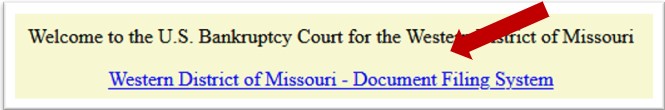
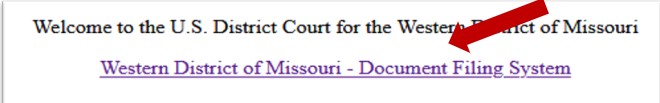
- You will be redirected to the PACER login page. Login with your upgraded PACER account (see instructions for Upgrading Your PACER account, if necessary). Enter your Username and Password and select Login.

- Click on Utilities and select Link a CM/ECF Account to my PACER Account.

- Enter your CM/ECF login and password. This is the court issued account you previously used for filing documents. If you do not know the information, you must contact the court to have the password reset. Hint: the CM/ECF login is typically the attorneys first and last initials in uppercase followed by the last 4 digits of his/her Social Security number e.g. CS5184
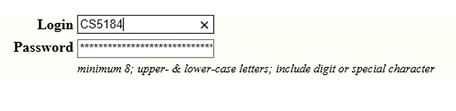
- Click Submit
- Ensure that the CM/ECF name and PACER names match. Click Submit. After submitting this screen, your old e-filing credentials for your CM/ECF filing account will be permanently linked to your upgraded PACER account. Use your upgraded PACER account (CSO account) to e-file in this court. Your old CM/ECF login and password can no longer be used.

- A confirmation message will appear noting that the accounts are now linked. You will now use your PACER CSO account for filing documents in the Western District of Missouri CM/ECF system. If you file in District AND Bankruptcy Court, you will need to link both accounts to PACER.
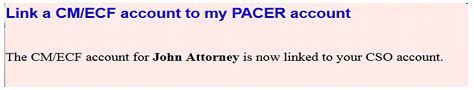
- To proceed with e-filing at this time, refresh your browser and the District or Bankruptcy menu items will display. If the menu does not refresh, log out and then log back in again. Your account is now ready for filing documents.

